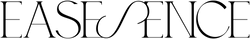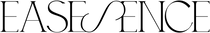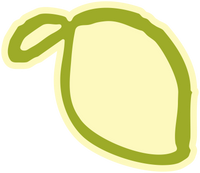Learn how to create functional and aesthetic spreadsheet templates
that make personal, business, or career organization not just easier - but actually enjoyable
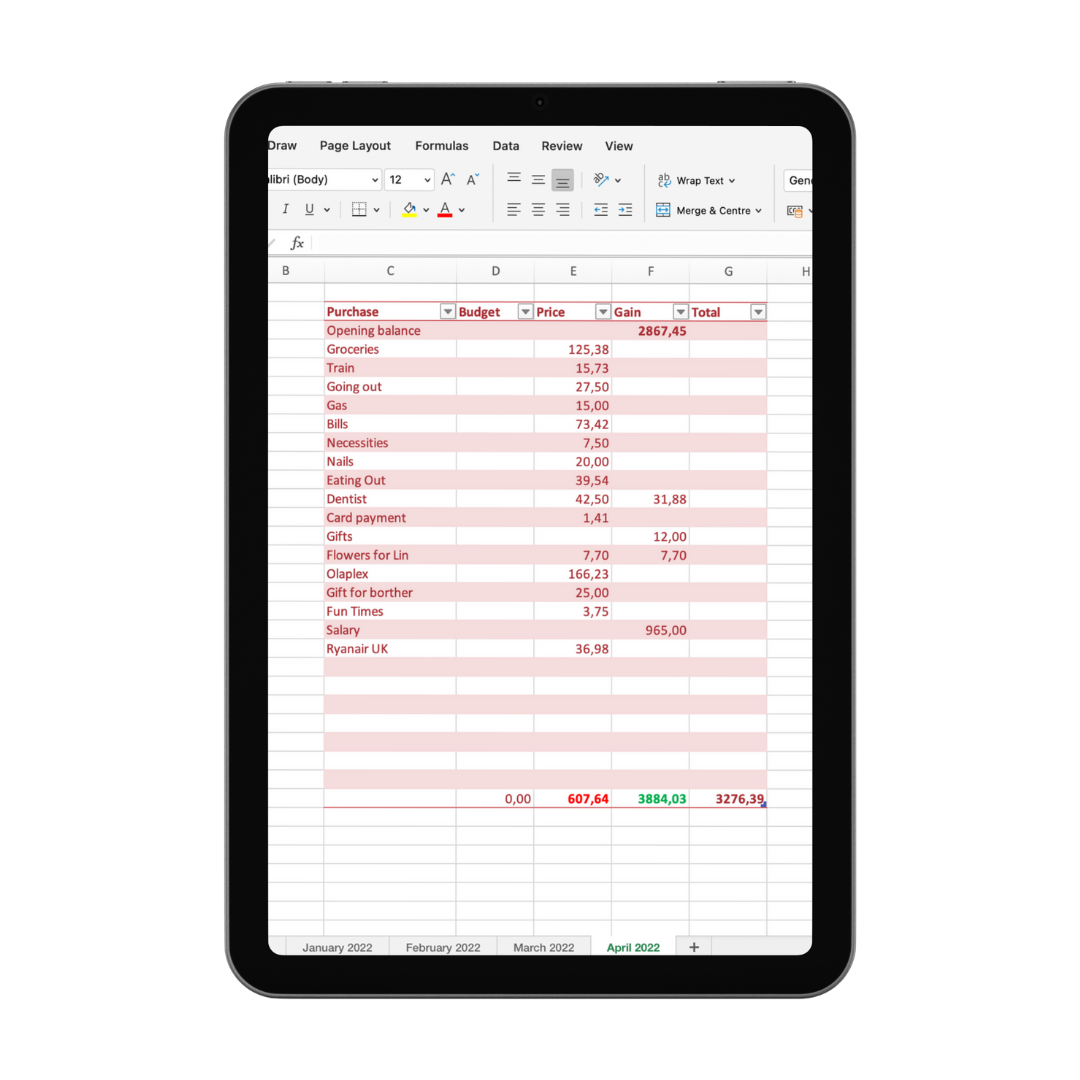
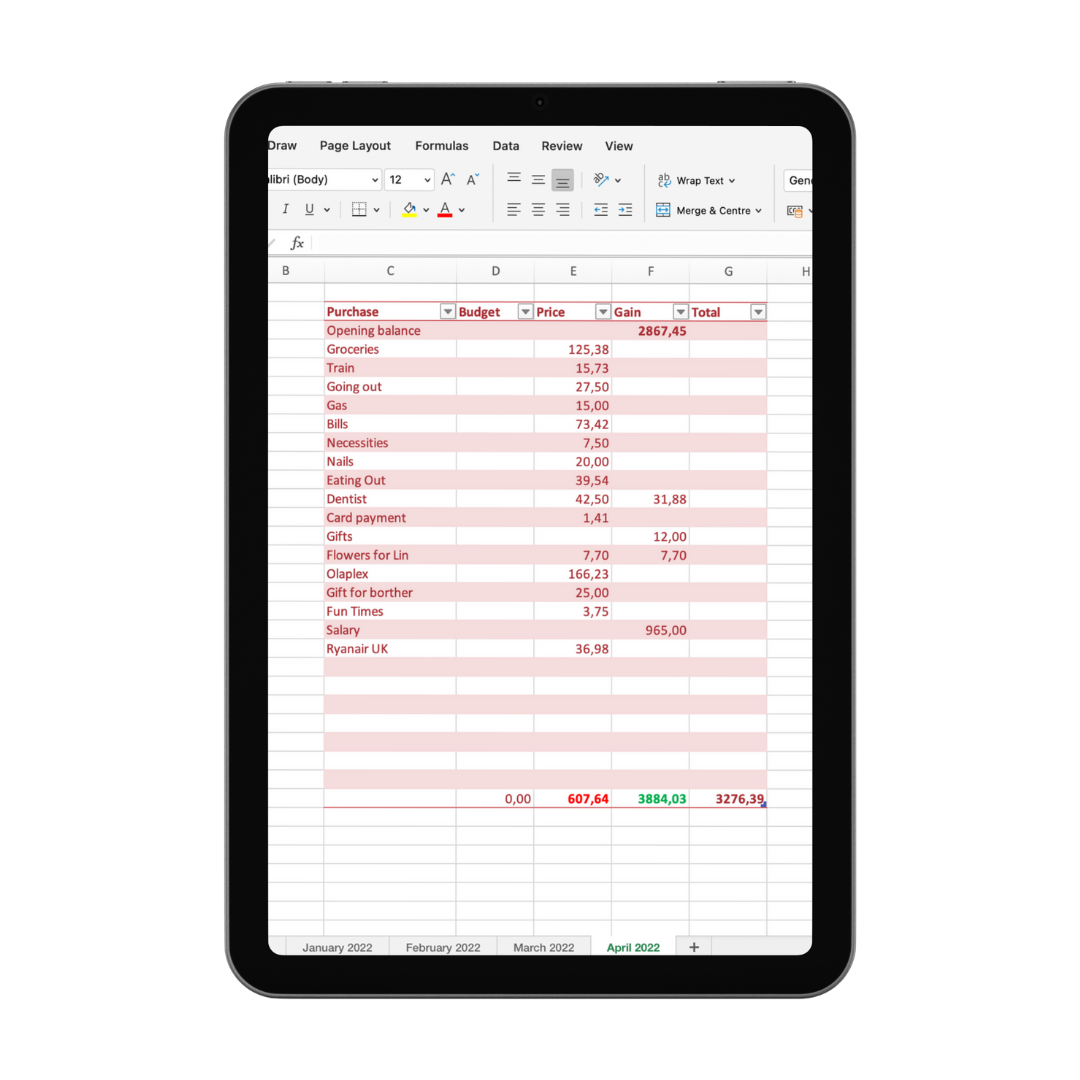
When I first started using Google Sheets,
I had a general idea of what I wanted to create. But finding the right formulas and formatting techniques took me hours - sometimes even DAYS - of searching. And this happened every time I wanted to add a new feature to my template. 🫠
Now, after years of learning and refining my skills, bringing a new template idea to life feels like a therapeutic process instead of a never-ending research project.
Now I’m finally ready to share everything I’ve learned over the past couple of years of building Google Sheets templates, so your process can be faster, smoother, and a lot more fun! 🤩
But don’t just take my word for it.
Here’s what people who use my templates have to say:
"Best Budget Spreadsheet"
I absolutely love everything about this! The colors are stunning, the layout is incredibly well-organized, and I'm particularly impressed by the inclusion of all the formulas. The level of detail is truly remarkable. Thank you for your hard work and dedication. It's clear that you poured your passion into this.
"Saved my Christmas spirit!"
This is simply the best idea for the hustle and bustle of the holidays. I’ve tried doing stuff like that, but could never have imagined you could make one so beautiful!
"Completely satisfied"
The spreadsheet is so thorough and well organised that I'm honestly unsure how I didn't know about this earlier. Already I'm finding ways that I could cut unneeded costs and tracking purchases that impact was more than I'd considered.


Google Sheets Glow-Up isn’t for everyone—just like anything in life.
This course is designed for:
- Google Sheets enthusiasts
- Personal organization lovers
- Aspiring entrepreneurs or content creators who want to offer their audience an amazing digital product
- It's focused on beginner and intermediate users
While Google Sheets is a powerful tool with countless possibilities, this course doesn’t aim to cover everything it can do. Instead, it focuses on the exact knowledge and techniques I consistently use to create the templates I share with my audience.
So, what’s included? Glad you asked!
The course is made up of 11 modules - with 7 modules dedicated to the essential building blocks you’ll need to master in order to create your own custom spreadsheet templates.
You'll get 35 video lessons covering:
- Worksheet Prep 🛠️
- Theme 🎨
- Merge 🤝
- Remove Gridlines ❌
- Freeze 🥶
- Paint Brush 🖌️
- Number Formatting 💯
- Borders 🖼️
- Text Wrapping ✂️
- Insert Link 🔗
- Basics 🐣
- IF Formulas 🤔
- SUM Formulas ➕
- COUNT Formulas ✌️
- Formatting Text 🔤
- MAX & MIN Formulas 🔝
- Time Formulas ⌛️
- LOOKUP Formulas 🔎
- INDEX & MATCH Formulas 👩🏼❤️👨🏼
- CONCATENATE Formula 🖇️
- SPARKLINE Formula ✨
- VSTACK Formula 📚
- TRANSPOSE Formula 🔁
- FILTER Formula 📶
- QUERY Formula 👩🏼💻
- Change Font & Filling 👩🏼🎨
- Strikethrough ⚡️
- Custom Formula 🛠️
- Drop Downs 🔽
- Tick Boxes ✅
- Date Is Valid 📅
- Pie & Bar Chart 📊
- Dependent Drop Down 🔽
- Dynamic Chart 📊
- Dynamic Picture / Emojis 🌅


In the remaining 4 modules,
you'll put your new skills to use by building 4 complete spreadsheets from scratch:


By the end of this course,
you’ll walk away with not just new skills, but also 4 fully built templates you can use or customize to fit your own needs.
If all of this has you excited, then I can’t wait to see you inside the course! ✨