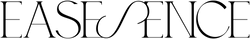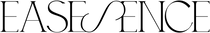Frequently Asked Questions
Discover the answers to your frequently asked questions about our products and services.
Click the “Use Template” button in the top right corner of your screen. If you don’t see it, go to File → Make a copy. Rename the file however you’d like, and it’ll be saved to your Google Drive.
If it’s taking forever to load, it usually means there’s not enough space in your Google Drive. First, make sure you're logged into your Google account. Then, try freeing up some storage space and refresh the page.
The 50/30/20 budget spreadsheet follows this popular budgeting rule - 50% for needs, 30% for wants, 20% for savings. Think of it as a guideline to help you set your budget. You can totally adjust the percentages inside the template to fit your lifestyle.
In the Transactions table, enter the amount as a negative number (e.g. -100), select the savings category you're withdrawing from, and choose the account the money is going into.
Double-check your Promotions or Spam folder - it might’ve landed there. Still nothing? Email me at support@easesence.com with your order number, and I’ll sort it out!
Feel free to reach out at support@easesence.com